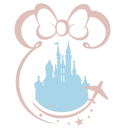All your Disney PhotoPass photos: Your most important souvenir
Disney PhotoPass Service is ready to get your whole family in the photo at more than 175 Walt Disney World Resort locations. You can enjoy photos taken by professionally trained Disney PhotoPass photographers and captured on 15 popular attractions.
Disney PhotoPass Service’s Memory Maker is an all-inclusive photo package that lets you download all of the photos and videos taken of you and your family and friends* during their vacation.
Get magical candid and posed photo and video memories, including the following opportunities:
- Iconic locations across 4 theme parks
- Photos from 40+ Character Greetings
- 15 attraction photo opportunities
- 100+ uniquely Disney Magic Shots including photo effects, 360-degree capture cameras, and cameras at a bird’s-eye view
How Memory Maker works:
- Capture: Stay in the moment and leave the photos to us!
- Download: Download photos from the My Disney Experience app or DisneyPhotoPass.com.
- Share: Once downloaded, you can save and share all of their vacation photos – one of your most important souvenirs.
*Memory Maker includes photos taken during the applicable Memory Maker window and linked to the Guest’s Memory Maker Disney account. A MagicBandDisney band device, MagicMobile pass or an eligible mobile device with Bluetooth® technology enabled for the My Disney Experience app is required to receive certain attraction photos and other digital content. Photos and other digital content will expire pursuant to the expiration policy. If Memory Maker is added to a vacation package or purchased at the advance purchase price, any photos taken within 3 days from the date Memory Maker is purchased will not be included and must be purchased separately. Valid theme park admission required for certain photo locations. Memory Maker and Disney PhotoPass Service are subject to the Terms and Conditions. Not responsible for missing, lost or damaged photos.
Memory Maker includes all Disney PhotoPass media from within 30 days from the date of activation. Disney PhotoPass media will be available to download until that media expires pursuant to our expiration policy.
Memory Maker One Day is also an all-inclusive photo package from Disney PhotoPass Service, but it includes all of your Disney PhotoPass photos and videos from a single day of your choosing. The Memory Maker One Day additional package option can only be added to Walt Disney Travel Company Packages with a length of stay of 1 or 2 nights.
Memory Maker One Day includes all Disney PhotoPass media from 6:00 AM Eastern Time on the date of activation through 5:59 AM Eastern Time the following day. Disney PhotoPass media will be available to download until that media expires pursuant to our expiration policy.
Remember to Download Photos
You must download all your Disney PhotoPass photos and videos before they expire (45 days from the date they are taken). Once they expire, they can no longer be purchased or downloaded.
Download Family & Friends Photos
Once Memory Maker is linked to your account, you can download the photos of up to 25 members of your Family & Friends who share media with you.