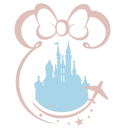Join an available virtual queue for select experiences via the My Disney Experience app—and enjoy other fun offerings while you wait.
From time to time, a complimentary virtual queue—accessible via the My Disney Experience app—may be used for select attractions or experiences. You can request to join the queue for that attraction or experience. While you wait to get called back, you can enjoy other park offerings. Generally, when the virtual queue is in place, standby options are limited and not always available.
Virtual queues continue to be helpful with the launch of popular attractions and the debut of new experiences and offerings.
Check "Virtual Queue" in the My Disney Experience app just before your visit to learn whether a virtual or standby queue will be required or available for any attractions or experiences when you’re here.
Products and services are fulfilled in the MyDisneyExperience app.
App should be downloaded upon arrival in the U.S. and all features are intended for or available for use in the U.S. only.
Currently, the app is only available in English.
Products and services are fulfilled in the My Disney Experience app. App is intended for use in the US only. Currently, the app is only available in English.
Get Ready to Join the Virtual Queue!
On the day of your visit, you may have the opportunity to join the virtual queue at daily distribution times, which are subject to change or cancellation as availability allows. Distribution schedules will be available in the My Disney Experience app. Tap “Join Virtual Queue” on the Virtual Queue tile on the home screen to get more information.
Step 1 – Prepare for Your Visit
Make sure you have the My Disney Experience app with notifications enabled so you receive important updates about the virtual queue—including callback details and daily distribution times.
Log into the My Disney Experience app and select the Virtual Queue tile on the home screen before your visit to find out which attractions and experiences will require a virtual queue, when to join the virtual queue and who is eligible.
In preparation, link your group's theme park tickets to your MyDisney account. Valid admission for a theme park is required. Select admission types may need a theme park reservation depending on the type of admission and date of your visit. For a virtual queue not located in a theme park, valid admission may not be required.
Select one member of your party to access the virtual queue. This person will be able to check for an available boarding group for everyone in your party. If multiple people in your party try to join the virtual queue simultaneously, this action may inhibit your ability to join a group.
Step 2 – Enroll Your Group
On the day of your visit, tap “Join Virtual Queue” on the home screen of the app to view the current status and next steps for joining a virtual queue. The app will indicate when there is no availability for a specific distribution time.
As long as your My Disney account is linked to your group's theme park tickets, and everyone has valid admission and park reservations (if applicable) for the park you plan to visit, you can enroll everyone in the virtual queue at the same time (subject to availability).
Step 3 – Enjoy the Experience
Once you have successfully joined a virtual queue, you can enjoy other park offerings while you wait.
If your boarding group is called to return, you’ll receive a notification via the My Disney Experience app. Then, head over to the entrance of the experience within your designated return window and tap your MagicBand+, Disney MagicMobile pass or card at the touchpoint.
- Joining the virtual queue does not guarantee the ability to participate in the experience.
- Boarding groups for a virtual queue are limited, subject to availability, and are not guaranteed. Not all boarding groups may be called to return, based on availability of the experience. Also, shows might be cancelled.
- Please arrive at your attraction once your boarding group is called. Be advised that late arrivals may not be accommodated.
If you have any questions or need assistance, please find a Cast Member at one of the Guest Experience Team kiosks throughout the park or visit a Guest Relations location. You may also select the “Chat with Us” function in the My Disney Experience app for assistance.