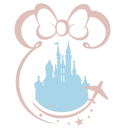Now you can check in for dining reservations at select table-service restaurants via the My Disney Experience mobile app!
This convenient feature enables you to maximize your vacation time with family and friends.
Note: Mobile check-in is only supported by devices running Android or iOS with the latest version of the My Disney Experience app installed and location services enabled.
How It Works
It’s easy to use mobile check-in during your visit. All you need is your phone, the My Disney Experience app and a dining reservation at a participating restaurant!
Here’s how it works:
- When your check-in window arrives, you’ll receive a push notification prompting you to check in via the app. Or, you can begin the check-in process by scanning a QR code located in the restaurant’s lobby. There’s no need to visit the host stand to check in.
- From the push notification or QR code, you’ll be able to check in for your reservation—and confirm your arrival time and party details.
- Once your table is ready, you’ll be notified to proceed to a specified location.
Products and services are fulfilled in the MyDisneyExperience app.
App should be downloaded upon arrival in the U.S. and all features are intended for or available for use in the U.S. only.
Currently, the app is only available in English.