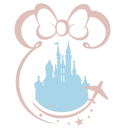Join an available virtual queue for select experiences via the Disneyland app—and enjoy other fun offerings while you wait.
From time to time, a complimentary virtual queue —accessible via the Disneyland app— may be used for select attractions or experiences. You can request to join the queue for that attraction or experience. While you wait to get called back, you can enjoy other park offerings. Generally, when the virtual queue is in place, standby options are limited and not always available.
Check “Virtual Queue” in the Disneyland app just before your visit—and again before 7:00 AM on the day of your visit—to learn whether a virtual queue will be in place for any attractions or experiences when you’re here.
Virtual queues are being used for the following experiences at the Disneyland Resort:
- Joining the virtual queue does not guarantee the ability to participate in the experience.
- Boarding groups for a virtual queue are limited, subject to availability, and are not guaranteed. Not all boarding groups may be called to return, based on availability of the experience. Also, shows might be cancelled.
- Please arrive at your attraction or experience once your boarding group is called. Be advised that late arrivals may not be accommodated.
- Guests with a Magic Key pass or Park Hopper ticket, who will start their day at the other park, may begin crossing over between the parks at 11:00 AM to redeem their boarding group. The ability to visit a park is subject to the park’s capacity limitations, and a boarding group does not guarantee park admission.
If you have any questions or need assistance, please find a Cast Member at City Hall or a Guest Relations location. You may also select the “Chat with Us” function in the Disneyland app for assistance.

A virtual queue is in place for World of Color Happiness!
Request to join the virtual queue to experience this thrilling nighttime spectacular from the preferred viewing area in Paradise Gardens Park.
There is one daily opportunity to join the virtual queue for World of Color Happiness!:
- 12:00 PM (Noon) – Guests must have entered Disney California Adventure Park with a valid one-park ticket or Park Hopper ticket, or Disneyland Park with a Park Hopper ticket.
Important Information
- Guests with a virtual queue selection will receive a notification through the Disneyland app to enter the viewing area via one of the 2 marked entrance points (Blue or Yellow), approximately 45 minutes before the show begins.
- If the virtual queue reaches capacity, please visit the Paradise Bay viewing area 30 to 45 minutes before showtime to check in with a Cast Member for walk-up viewing options.
- Joining the virtual queue for World of Color Happiness! is not required to view the spectacular, but it is highly recommended. Additional viewing for each performance is located around Paradise Bay on a first-come, first-served basis.
Get Ready to Join the Virtual Queue!
On the day of your visit, you may have the opportunity to join the virtual queue at daily distribution times, which are subject to change or cancellation as availability allows. Distribution schedules will be available in the Disneyland app. Tap “Join Virtual Queue” on the Virtual Queue tile on the home screen to get more information.
Make sure you have the Disneyland app, with notifications enabled so you receive important updates about the virtual queue—including callback details and daily distribution times.
Log in to the Disneyland app and tap the Virtual Queue tile on the home screen before your visit to find out which attractions and experiences will require a virtual queue, when to join the virtual queue and who is eligible.
In preparation, link your group's theme park tickets to your MyDisney account. A theme park reservation will be needed. Learn more about theme park reservations. For a virtual queue not located in a theme park, valid admission may not be required.
Select one member of your party to access the virtual queue. This person will be able to check for an available boarding group for everyone in your party. If multiple people in your party try to join the virtual queue simultaneously, this action may inhibit your ability to join a group.
On the day of your visit, tap “Join Virtual Queue” on the home screen of the app to view the current status and next steps for joining a virtual queue. The app will indicate when there is no availability for a specific distribution time.
As long as your MyDisney account is linked to your group's theme park tickets and everyone is eligible, you can enroll everyone in the virtual queue at the same time (subject to availability).
Once you have successfully joined a virtual queue, you can enjoy other park offerings while you wait.
If your boarding group is called to return, you’ll receive a notification via the Disneyland app. Then, head over to the entrance of the experience within your designated return window and scan the QR code or bar code for the virtual queue in the Disneyland app.