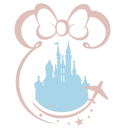Guests staying at the Hotels of the Disneyland Resort can now quickly and conveniently unlock their room door and common area doors using the Disneyland app on many popular mobile devices.
Follow these simple steps to unlock your door at the Hotels of the Disneyland Resort:
- If Bluetooth® technology on your mobile device is turned off, you will need to turn it on to use the door unlock functionality in the Disneyland app.
- Download and open the Disneyland app.
- If the app asks for permission to use Bluetooth technology, please review the information provided in the permission prompt and click to allow use of Bluetooth technology.
- Link your Disneyland Resort hotel reservation to your Disney account.
- View your Disneyland Resort hotel reservation.
- Select “Unlock Door”. If you do not see this option, please visit the Front Desk of your Disneyland Resort hotel.
- Agree to use your device to unlock your door.
- Hold your mobile device against the door lock.
If you have previously declined to allow the Disneyland app to use Bluetooth technology, please give it access. If you are using an iOS device, open the Settings app, tap “Disneyland” and enable Bluetooth access.
If you wish to no longer use your mobile device to unlock your door, please visit the Front Desk of your Disneyland Resort hotel.
This digital key is available at the Hotels of the Disneyland Resort. When staying at one of these Disneyland Resort hotels, you can use your digital key to unlock the door to your room and other common area doors or gates—including pools, arcades, fitness centers, elevators and Club Level lounges.
The security, integrity and confidentiality of your information are important to us. We have implemented measures that are designed to protect the security of your room.
If you lose your mobile device, please speak with a Cast Member at the Front Desk of your Disneyland Resort hotel as soon as possible.
Important: For your convenience, we strongly recommend that you use Online Check-In service and the app's unlock door-feature to go directly to your room. If you don't know your room number, just view your reservation in the app and tap "Show Room Number. Once your room is ready for you, your room number will display.
If you experience difficulties unlocking a door, please visit the Front Desk of your Disneyland Resort hotel for help.