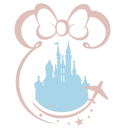Merchandise Mobile Checkout
Save time at select Disneyland Resort shops when you scan and pay for merchandise items right on your phone using the Disneyland app.
How to Use Merchandise Mobile Checkout
- Download and open the Disneyland app.
- Tap the + icon and select the merchandise mobile checkout option.
- Scan the barcodes on your merchandise.
- Tap “Check Out” and pay on your phone. (Eligible discounts will be automatically applied.)
- Show your QR confirmation code to a Disney Cast Member before you exit the shop.
- You’re all set! We will email you a receipt.
Accepted Forms of Payment
For your convenience, you may use the following forms of payment with merchandise mobile checkout:
- Credit Card
- Debit Card
- Disney Gift Card
- Disney Rewards Redemption Card
- Apple Pay
If you would like to use cash or another accepted payment type, please purchase your merchandise at the register.
Returns
Items purchased through merchandise mobile checkout are subject to the standard Disneyland Resort return policy and procedures.
Message, data and roaming rates may apply. Availability subject to handset limitations and features may vary by handset or service provider. Coverage and app stores not available everywhere. If you’re under 18 years of age, get your parents’ permission first. Some app features require valid theme park admission and park reservation.